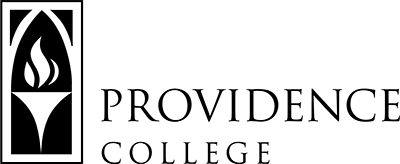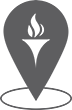Providing Academic Accommodations: Frequently Asked Questions

Below you will find answers to some frequently asked questions regarding academic accommodations for students with documented disabilities. The questions have been sorted into categories, and the answers are designed to provide faculty with a general understanding of their role in the accommodations process.
You are also welcome to view Providence College’s Community Resource Guide on Disability and Neurodiversity, a curated collection on disability and neurodiversity featuring student resources, curriculum materials, books, mixed media, training, advocacy organizations and more for all members of the Providence College community.
If you have specific questions or concerns, please feel free to contact Jonathan Gomes (jgomes3@providence.edu),
or Maura Scarboro (mscarbor@providence.edu). You may also call Accessibility Services at 401-865-2494.
Faculty Role in Providing Accommodations
What is my role in providing academic accommodations for students?
When students activate academic accommodations for your course, you will receive an e-mail notification to log in to Accommodate to view and acknowledge their academic accommodation letters. One of the benefits of the portal is that it allows you to view all accommodation letters for your course(s) in one place. Your role is to honor the accommodations that are listed in the letters and required for equal access, and to work with the Student Success Center (SSC) to facilitate testing accommodations. Students may activate their academic accommodations at any time; however, they are not retroactive.
In most cases the Student Success Center coordinates academic accommodations. However, there may be occasions when faculty members are called upon to provide them directly. For example, the SSC may consult with faculty to provide note taking assistance for particular students. Faculty may also need to ensure that course materials are accessible.
If you have questions or concerns about any student, academic accommodation, or the Accommodate portal, please contact Jonathan Gomes (jgomes3@providence.edu) or Maura Scarboro (mscarbor@providence.edu) in the Accessibility Services unit of the SSC.
How will I be notified that there is a student in my class with a disability?
A student requesting any academic accommodation must first meet with a staff member in the SSC. After reviewing medical documentation and confirming that a student is eligible to receive accommodations, the SSC will send written notification through Accommodate, our online accommodations portal. This letter will list all of the accommodations for which the student has been approved.
Once approved by the Student Success Center, accommodations must be provided to students, whether by faculty or staff. Members of the faculty and staff should not provide any academic accommodation or modification until the SSC officially notifies them of a student’s eligibility. Questions regarding approved accommodations should be directed to Jonathan Gomes (jgomes3@providence.edu) and Molly McKeon (mmckeon6@providence.edu) in Accessibility Services.
Why can’t I have more specific information about my student’s disability?
Within the Student Success Center disability information is handled under guidelines of confidentiality like other medical information. In the state of Rhode Island, the law classifies disability information as confidential health information. As with any health information – whether related to a student or employee – access is strictly limited on a need-to-know basis. Similarly, the ADA stipulates that disability information should be collected and maintained on separate forms and kept in secure files with limited access. Under these guidelines, faculty cannot demand access to disability documentation — which may include medical conditions/diagnoses, results or scores on psychological or medical tests, and dates or names of professionals providing such documentation — nor can they require students to disclose the specific nature of their disabilities.
Access to such information could also lead to unconscious bias, positive or negative, which could result in differential treatment. For example, knowledge of a student’s language processing disorder could lead faculty to change the way they grade papers or exams. Penalizing or rewarding on the basis of a diagnosis is considered discriminatory.
While students are not obligated to provide faculty with particulars about their disabilities, some students may choose to do so. In those cases, please remember the importance of maintaining strict confidentiality. The confidential nature of disability-related information has been an overarching principle of nondiscrimination since the passage of Section 504 of the Rehabilitation Act of 1973.
Why can’t I just work directly with my students (i.e., without the involvement of the SSC) to determine and provide appropriate accommodations?
It is important to remember that the SSC is the clearinghouse for all academic accommodations at the College. Centralization of this process helps to ensure that requests are handled consistently and equitably – not only for the student’s sake, but for the sake of the faculty and the institution. To help maintain consistency, faculty must refrain from offering accommodations that have not been approved by the SSC. If a faculty member were to provide an accommodation without prior approval, that faculty member could legally obligate others to provide the same.
Faculty must also refrain from making independent decisions about the kinds of accommodations that should be disallowed or modified, especially when those accommodations have already been approved by the SSC. Denying or even deterring students from using approved accommodations is improper, and it could result in a claim/grievance or legal action against the College or individual faculty.
One or more of my students told me that they need course materials to be in accessible format. How should I respond?
Some students require materials to be in an accessible format (i.e., large font size, compatibility with a screen reader or e-reader, closed captions for videos). If a student contacts you to request this accommodation, please contact Jonathan Gomes (jgomes3@providence.edu) or Maura Scarboro (mscarbor@providence.edu). One of them will work with you and the student to ensure timely delivery of materials.
To make your course materials more accessible, you can run documents through SensusAccess, a free program available to all faculty, staff and students at Providence College.
Are there strategies that I can adopt in my course to support student learning and equal access?
There are many techniques that can be built into a course to improve learning outcomes for all students, not just those with documented disabilities. Listed below are several tips to consider:
- Be mindful of your speaking pace. Record/post live lectures and/or allow students to record for later review.
- Present material in multiple ways (i.e., combination of text, video, images).
- Provide a variety of options for students to demonstrate learning (i.e., discussions, written responses, presentations, different types of exam questions).
- Avoid using PDF documents, which can be difficult to access through screen reading software. If using PDF documents, you can convert them into accessible formats.
- Select videos with closed captions and/or transcripts.
We encourage you to consult the following if you would like to learn more:
Flexible Deadlines and Attendance
What does it mean when a student is approved for Flexible Deadlines in my class? How am I supposed to handle those situations? How much extra time should these students be allowed to submit their work?
Overview
Some students with chronic or episodic disabilities may experience unpredictable health-related barriers that impact their ability to complete assignments on time, even with strong time management skills. The Flexible Deadline Accommodation is intended to provide reasonable extensions for coursework without compromising essential academic standards.
This accommodation applies only to disability-related delays in assignment completion. It is not intended to cover late submissions for non-disability-related reasons (e.g., personal travel, work obligations).
Please note: Flexible Attendance and Deadline Flexibility are separate accommodations. A student approved for one is not automatically approved for the other.
Implementation Process
When a student is approved for this accommodation:
- Both the student and instructor receive guidance via Accommodate, outlining how to determine reasonable flexibility.
- Faculty and student are encouraged to meet early in the semester to:
- Set expectations for how and when the student should request an extension
- Identify assignments where flexibility might reasonably apply
- Document their agreement in writing and submit it to Accessibility Services
Faculty Considerations
- Accommodations are not retroactive. Faculty are not obligated to waive penalties for late submissions before the accommodation letter was issued.
- Reasonable extensions are typically short-term (e.g., 2–5 days), depending on the assignment and the course schedule.
- Deadline flexibility may not apply to all assignments. For example:
- Group projects or time-sensitive presentations may have limited flexibility due to the nature of collaboration or course pacing.
- Extensions may be more feasible for individual assignments like essays or reading reflections.
Faculty are encouraged to consult with Accessibility Services to evaluate what constitutes reasonable flexibility within their course context. The recommendations provided are not prescriptive, but rather are intended to serve as a model that faculty may adapt as appropriate.
Faculty Vignette:
Flexible Deadlines in a Writing-Intensive Humanities Course
Professor Bennett teaches a 300-level History seminar where students complete weekly reading responses and three major research essays over the semester. Midway through the first week of class, Professor Bennett receives an accommodation letter through Accommodate, indicating that a student has been approved for Flexible Deadlines due to a disability that causes episodic health interruptions.
The student schedules a meeting to discuss how the accommodation might apply. Together, they:
- Review the syllabus and identify which assignments are most likely to need flexibility (e.g., the major essays).
- Agree that short, predictable assignments like weekly discussion posts are less likely to be extended, but research papers could be eligible for 2–3 day extensions as needed.
- Establish communication expectations: at the onset of a flare-up, the student will email the professor directly to request an extension and preferably include Accessibility Services.
- Document their agreement and submit it to the Accessibility Services.
Later in the term, the student experiences a health episode and requests a two-day extension for the second essay. Professor Bennett approves the request within the agreed-upon framework.
Reflection: The flexible deadline allowed the student to fully engage with the assignment while staying on track with the course. Because expectations were clear, the extension process was straightforward and did not disrupt the grading timeline.
What does it mean when a student is approved for Flexible Attendance in my class? How am I supposed to handle those situations? Just how flexible am I supposed to be?
For students with chronic or episodic conditions, there may be periods when they are too unwell to attend class—even with consistent health management and planning. The purpose of this accommodation is to provide flexibility around attendance policies to ensure that students are not disproportionately penalized for disability-related absences that may be unavoidable and medically necessary.
This accommodation allows for modification of a course’s attendance policy, providing flexibility beyond standard limits, as long as the flexibility does not fundamentally alter essential course elements.
Please note: Flexible Attendance and Deadline Flexibility are separate accommodations. A student approved for one is not automatically approved for the other.
Implementation Process
When a student is approved for this accommodation:
- Both the student and instructor receive guidance via Accommodate outlining how to determine reasonable flexibility.
- Faculty and student are encouraged to meet early in the semester to:
- Discuss how attendance flexibility can be applied in the context of the course
- Define expectations for communication and making up missed work
- Document their agreement in writing and submit it to Accessibility Services
Faculty Considerations
- Accommodations are not retroactive. Faculty are not required to revisit attendance penalties or missed work that occurred before the accommodation letter was issued.
- Make-up work and exams, when deemed reasonable, will typically have short extension windows.
- This accommodation does not apply to absences unrelated to a student’s disability (e.g., travel, personal events).
- Flexibility may not be reasonable in all courses. For example, in courses with essential in-class activities (e.g., labs, group work, or real-time discussions), excessive absences may compromise learning outcomes.
Faculty are encouraged to consult with Accessibility Services to determine what is reasonable and appropriate for their specific course. The recommendations provided are not prescriptive, but rather are intended to serve as a model that faculty may adapt as appropriate.
Faculty Vignette:
Flexible Attendance in a Lab-Based Course
Dr. Nguyen teaches a junior-level Biology lab course, where hands-on experiments, group collaboration, and in-person data collection are core components of the curriculum.
Early in the semester, a student approaches Dr. Nguyen after receiving approval for a Flexible Attendance Accommodation due to a chronic health condition with unpredictable flare-ups.
Dr. Nguyen and the student meet during office hours to discuss how the accommodation might be applied:
- They review the course structure together and identify which labs might be more adaptable to remote data analysis or make-up work.
- They agree that, while live participation is important, some flexibility can be offered — such as attending a different lab section that week, or completing a comparable assignment.
- They outline communication expectations: the student will email Dr. Nguyen as soon as a flare-up begins and follow up within 24 hours with a plan to make up the missed work.
- They document this plan in writing and share it with Accessibility Services.
Later in the semester, the student misses one lab due to a health episode. Because they had planned ahead, Dr. Nguyen helps them access data from a partner group and complete the analysis independently.
Reflection: This arrangement allowed the student to maintain academic progress without compromising the integrity of the lab learning outcomes. Dr. Nguyen also felt confident that the accommodation had clear boundaries and expectations.
Additional Vignettes for Attendance and Deadline Flexibility
Additional Faculty Vignettes:
Flexible Deadlines in a STEM Course with Group Work
Dr. Patel teaches an upper-level Computer Science course with a combination of solo coding assignments and team-based projects. Early in the semester, Dr. Patel receives notice via Accommodate that a student has been approved for Flexible Deadlines due to a chronic medical condition.
The student and Dr. Patel meet to discuss the course structure and determine where flexibility is reasonable:
- They agree that individual coding assignments may be eligible for short (2–3 day) extensions when needed.
- For group projects, Dr. Patel explains that deadline flexibility may not be possible without affecting the progress of the group. However, they explore ways the student can work ahead or shift their role on group tasks to accommodate potential flare-ups.
- They create a clear communication plan: the student will notify Dr. Patel if a flare-up prevents them from meeting an individual deadline, and will coordinate with teammates if group work is impacted.
- The agreement is documented and shared with Accessibility Services.
Later in the semester, the student requests a brief extension on a solo assignment after a hospitalization. Dr. Patel grants the extension, and the student submits the work within the agreed timeline.
Reflection: By proactively identifying which assignments could be accommodated with flexibility, Dr. Patel was able to support the student without compromising the flow of group work or project deadlines.
Flexible Attendance in a Seminar-Style Humanities Course
Professor Alston teaches an upper-level English literature seminar, where students are expected to participate in weekly discussions, respond to peers’ interpretations, and engage with complex readings in real time. Class participation is a significant portion of the final grade.
Midway through the first week of classes, Professor Alston receives a notice from Accessibility Services, indicating that a student has been approved for a Flexible Attendance Accommodation due to a disability involving unpredictable health episodes.
The student schedules a meeting during office hours, and together they:
- Discuss the seminar’s emphasis on live dialogue and how absences may affect both the student’s participation grade and overall learning experience.
- Identify specific ways the student can stay engaged when absences occur — such as posting responses in the course discussion forum, submitting written reflections, or engaging with a classmate for notes and follow-up discussion.
- Agree that while a few absences can be accommodated, participation cannot be fully replicated in some sessions (e.g., peer-led debates).
- Set expectations for communication: the student will notify Professor Alston ahead of any missed class when possible and propose an alternative engagement activity within 48 hours.
- They document this understanding and send a copy to the Accessibility Services.
Over the semester, the student misses two class sessions due to disability-related reasons but follows through with the agreed-upon alternatives. Professor Alston adapts the participation grading rubric to reflect both in-person and alternative contributions.
Reflection: The accommodation allowed for meaningful flexibility without compromising the course’s discussion-based learning goals. Professor Alston appreciated the proactive collaboration and support from Accessibility Services in identifying reasonable alternatives.
Flexible Deadlines and Attendance in a Student Teaching Placement
Professor Morales serves as the faculty supervisor for student-teachers placed in local K–12 classrooms. Student teaching requires careful sequencing: lesson plans must be submitted in advance, reviewed by the supervising teacher, and approved before the lesson can be taught. Consistent attendance in the classroom is also essential, as student teachers are responsible for delivering instruction on scheduled days.
Early in the semester, Professor Morales receives notice from Accessibility Services that a student- teacher has been approved for Flexible Deadlines and Flexible Attendance due to a disability with episodic health impacts.
The student requests a meeting to discuss how the accommodations might apply within the structure of student teaching. Together, they:
- Discuss the order of operations involved in teaching: lesson plans must be submitted, reviewed, and approved before instruction occurs. They clarify that extending the deadline for a lesson plan submission will also delay when the lesson can be taught, which may affect the broader instructional sequence in the classroom.
- Agree that short extensions for lesson plan submissions may be possible when health flare-ups occur, but that such extensions will likely result in the student-teacher teaching the lesson at a later date, rather than retroactively.
- Clarify expectations around attendance: if the student must miss a day of teaching due to disability-related reasons, they will notify both the supervising teacher and Professor Morales as soon as possible and work collaboratively to reschedule instruction or assume a different instructional role if appropriate.
- Establish a communication plan that includes early notice, realistic timelines, and coordination with the K–12 supervising teacher.
- Document their shared understanding and submit it to Accessibility Services.
Later in the semester, the student experiences a health episode and requests a brief extension on a lesson plan that was scheduled to be taught later that week. Professor Morales approves the extension, and the lesson is rescheduled for the following week, after the plan is reviewed and approved.
Reflection: The accommodations supported the student-teacher’s access while preserving the integrity of the placement. By clearly acknowledging the sequencing required in student teaching, both the student and faculty-supervisor understood that flexibility in deadlines may also shift instructional timelines. This clarity allowed for thoughtful planning, transparent communication, and minimal disruption to the K–12 classroom.
Other General Questions
Why am I seeing an increase in the number of students requesting accommodations in my classes?
Over the past two decades, staff in the SSC have seen a steady increase in the number of students with documented disabilities coming to Providence College. In 2005, there were approximately 150 students with disabilities registered with the OAS (Office of Academic Services); there are now close to 700 students registered with the Student Success Center.
The increase is consistent with the national average. In 2017, the Digest of Educational Statistics reported that 11% of college students nationwide were known to have documented disabilities; by 2020, that number had risen to 20%. As greater numbers of students with disabilities come to Providence College, faculty will naturally have a greater percentage in their classes, and federal law (i.e., the Americans with Disabilities Act and Section 504 the Rehabilitation Act) requires the College to provide them with reasonable accommodations.
It is also important to know that staff in the SSC do not diagnose students with disabilities; they coordinate accommodations for students who come to the College with documentation from licensed healthcare providers. Before making any determinations about eligibility for accommodations, members of our staff read that documentation closely and engage in an interactive process with each student . Once those determinations are made, the SSC notifies faculty and either provides accommodations directly, as in the case of extended time testing, or works with them to arrange accommodations in the classroom.
Why did we switch over to Accommodate from our old system?
Recognizing the need for a more efficient platform to manage the number of accommodation requests, the SSC transitioned to the Accommodate system in Fall 2022. The Accommodate system streamlines several functions by providing a centralized hub for case management, communication, and record keeping.
One key advantage of Accommodate is its efficiency in delivering accommodation letters. Rather than requiring students to hand deliver their letters, Accommodate sends them directly to your inbox, upon student request, ensuring a higher delivery rate. Another key advantage of the system is its capacity to manage our testing operations. As the number of exams proctored each year rose into the thousands, it became increasingly more challenging to operate sustainably. Accommodate has helped to alleviate this concern. And, because Accommodate is a secure system, it not only protects the confidentiality of student data, but also helps to safeguard the integrity of exams for our faculty.
Whom should I contact if I have questions about disability accommodations?
Jonathan Gomes (jgomes3@providence.edu) and Maura Scarboro (mscarbor@providence.edu) are available to consult with you regarding individual student concerns. You may also call Accessibility Services at 401-865-2494. Please contact us to discuss any other concerns that you may have.
Testing Accommodations
When I am notified that a student is approved for extended time in a quiet location, what exactly does that mean?
Extended time accommodations apply to all timed classroom assessments, including exams and quizzes. Students approved for this accommodation receive twice the amount of time (or “double time”) allotted to their classmates.
It is also important to remember that there are two components to this accommodation: extended time AND a distraction reduced location. This second component is equally critical in accommodating students who, for example, may have difficulty processing language or focusing their attention and who may lose precious minutes to the natural diversions that occur in a more densely populated classroom (e.g., classmates shuffling papers, typing on computers, getting up to go to the restroom or to hand in exams when they are finished). Even if you are able to provide extra time in your classroom or your office, those spaces may not provide the same distraction-reduced environment as the testing room in the SSC. Our testing room is designed to reduce distractions and ensure that students with disabilities have appropriate conditions to demonstrate proficiency and achieve their full potential.
If/when you do invite students with extended time to take tests/quizzes in class, please be clear that they always retain the option to take them in the SSC. While your invitation to take a quiz/exam in class may be well-intentioned, it may have the unintended consequence of deterring students from exercising their right to take the exam in our quiet location. Deterring or dissuading students from using their academic accommodations, even if unintentionally, could be the basis for an ADA/504 complaint.
Why can’t I simply give all of my students double the amount of time for a test or quiz and accommodate students with disabilities in the process?
In past years there may have been some latitude to offer double time to all students in the class, accommodating students with disabilities in the process. However, legal precedent has made it clear that this approach does not meet ADA standards/regulations, even when the assessment is designed or intended to take less than the full class period. For example, if a faculty member designs an exam for 45 minutes but gives all students in the class 90 minutes to complete it, then students with disabilities who are approved for extended time should be allowed 180 minutes (not 90) to take the exam.
If one of my students is taking a quiz/test in the SSC, what do I need to do?
If a student plans to take your quiz/test with accommodations in the SSC, that student must complete an online request through Accommodate at least four school days in advance of the scheduled quiz/test date. You will receive an email notification to upload your exam to our secure Accommodate system, an online portal that is available through Single Sign On (SSO) using your PC credentials. You may also choose to hand deliver a secure copy of your quiz/test to the SSC.
However you choose to deliver your exam/quiz, please aim to do so at least 24 hours before the scheduled start time. If we do not receive your exam 24 hours in advance, we may not be able to accommodate your student. In those instances, you and the student may need to make alternative arrangements.
Do I need to provide extended time for quizzes in the same way that I provide extended time for exams?
Extended time and distraction-reduced setting accommodations apply to any timed assessments, including quizzes. We recognize that it can be challenging to accommodate short quizzes in class and encourage you to contact Accessibility Services for individualized consultation and support.
Please note that students may choose to forgo quiz accommodations. However, when they request extended time for quizzes, we must find means to accommodate them.
Notes on Canvas/ TopHat
Some DWC faculty have found other creative solutions using TopHat, including the following: Set up an alternate class site (ex:DWC-102 alt) and copy quizzes on the regular site to that parallel one. Then, double the time on the alt site by editing each question. Have one of the non-lecturing instructors run that site, usually at the same time as the main quiz. Since the students can see the full quiz on their phones, those using the alternate site do not need to watch the main screen with the main quiz on it. For quizzes that start class, ask students to log in early; for classes that end with a quiz, ask them to stay a few minutes later. That way, they take the quiz at largely the same time as the other students, but with the additional time.
You can view this walkthrough to extend time for Canvas tests/quizzes.
TopHat, commonly used in DWC, provides instructions on how to facilitate extended time accommodations in their platform; you can also contact Accessibility Services to consult and identify a solution that will work for your class.
The most common solution is for students to submit a testing request through their Accommodate portal. Then, faculty can submit a PDF version of the TopHat quiz to the faculty Accommodate portal or bring a printed copy to the SSC. Students frequently come to the SSC 10 minutes before class to take their quiz.
Why is it necessary for me to deliver a copy of my exam to the SSC at least 24 hours in advance of my student’s actual testing time?
There are several reasons why the SSC asks professors to deliver the exam at least 24 hours ahead students’ actual testing times. The SSC proctors numerous exams each day, and staff strive to create an environment that minimizes distractions. Receiving the exam early gives us time to ensure that we have the correct version, that the exam copy is complete, and that it is printed and ready when the student arrives. Appropriate accommodations for each student and their exam are noted and checked to ensure an accurate proctoring session. These measures help to keep the testing room operating smoothly and alleviate any additional confusion or stress for students.
How does the SSC safeguard the integrity of my exam when students take it in their testing room?
The SSC employs a variety of measures to maintain integrity in our testing room. Use of the secure Accommodate system for exam delivery and return is one such measure. Only faculty and Accessibility Services staff have access to the exam delivery/return system; students do not have access to this feature. Faculty who are not comfortable uploading exams to Accommodate may also choose to hand-deliver and pick up exams in the SSC.
The SSC also provides students with disabilities a written reminder of their obligation to maintain integrity regarding exams that are administered in the SSC testing room. Faculty will be informed as soon as possible if a student is caught cheating on an exam or sharing exam content with other students.
In the testing room itself, strict procedures are followed. A proctor – either a professional staff member or trained graduate assistant – is always present. Students are required to stow phones and other devices or personal belongings in their bags and place them on the floor at the front of the room. Any parameters that faculty set for the exam – for example, permission (or lack thereof) to use notes, open books, or a calculator – are followed to the letter. And, if a student needs a computer to take an exam, the SSC can provide laptops that are equipped with a lockdown option.
These are just a few of the key measures we have in place to ensure exam integrity. Members of the SSC staff are available to discuss additional security measures that may help to preserve the integrity of exams and other types of performance assessments.
Interested faculty are welcome to schedule a tour of our testing room by contacting Deborah Frezza (dfrezza@providence.edu).
Am I allowed to create a different exam for students who require extended time accommodations in the SSC?
Exams may not be modified in ways that change the level of difficulty or the academic standards being assessed. However, adjustments such as reordering questions or changing the specific numbers used in a problem may be permitted. In general, any changes to exam content or format that raise or lower the standard for evaluating performance, or that result in a substantially different test-taking experience for students with disabilities, must be avoided. In other words, the content and format of exams for students with disabilities should be equal to that for all students in the class, as alterations may run contrary to the purpose of the accommodation. Concerns about test security and academic integrity are not adequate reasons for faculty to create an exam for students with disabilities that is substantially different from the exam for all other students.
May I offer extended time as an accommodation for ESL students?
English as a Second Language does not qualify as a disability under the Americans with Disabilities Act or Section 504 of the Rehabilitation Act. Therefore, ESL students should not be granted extended time or any other academic accommodation that is reserved for students with documented disabilities. All students, including those who are ESL, must meet minimum language proficiency requirements to be granted admission to Providence College, and they should be able to do the required work in English. If you have ESL students in your class who are struggling to complete assessments in the allotted time, or to produce work in English that does not meet minimum college-level standards, please refer them to the Student Success Center for support. Among our many other services, the SSC does have an ESL support specialist on the staff.
Does the Student Success Center proctor makeup exams for students without documented disabilities?
In addition to proctoring exams for students with documented disabilities, the Student Success Center does offer proctoring for make-up exams – but only under certain conditions. Because space in our testing room is limited, we must reserve make-up exam proctoring for “serious and verifiable” reasons, as defined by College policy. Serious and verifiable reasons are limited to the death of a family member, extended absences that are the result of a serious illness or injury, or travel to represent the College in an official capacity. Students who meet one of these requirements should first make every reasonable effort to coordinate makeups with their professors. If a mutually convenient make-up time cannot be arranged, and if the professor’s own policy permits, students may request a make-up time in the SSC by filling out our makeup exam request form.
Permission to Record (as a Form of Note Taking Assistance)
Why are students being granted accommodation to record my class meetings?
Audio recording as a form of note taking assistance can be an essential tool for providing equal access to course content. Disability-related barriers that warrant permission to record may include, but are not limited to, weak processing or working memory, attentional issues, fine motor challenges, or hearing impairments. The SSC reviews each request for audio recording/note taking assistance on a case-by-case basis, including a thorough review of documentation and an intake interview with the student. Students will only be eligible to record after you have been presented with a Faculty Accommodation Letter (via the online Accommodate Portal) that indicates “Permission to Record Lectures.”
Why have we moved away from peer note takers as the preferred form of note taking assistance?
In the past, peer note taking was a more commonly used accommodation to meet the access needs of students due to disability related barriers. However, peer note takers were oftentimes unreliable and difficult to recruit or hire, placing the College at risk for ADA/504 violations. Audio recording helps to ensure that students receive appropriate accommodation in a timely fashion and that the College is in legal compliance. Unlike a peer note taker, recording also helps to guarantee that students take full and independent control of their own notes. One of the main tools available through Accessibility Services is Genio (formally known as Glean), an audio notetaking app used at over 700 institutions. Staff in Accessibility Services are happy to provide demonstrations of Genio for faculty upon request.
How am I and my intellectual property protected when students are granted accommodation to record in my class?
Students who receive this accommodation are provided with an orientation on appropriate use of audio recordings. They must also sign a confidentiality agreement. As part of this agreement, students must acknowledge that recordings are for their own exclusive use. Students may neither reproduce recorded material nor share the recording with any other person or entity. The agreement also includes clauses with protections against misusing, manipulating, or falsifying recordings. The clauses within the confidentiality agreement follow the college’s Copyright Policy & Acceptable Use Policy, and students are subject to disciplinary procedures through Providence College’s Student Code of Conduct if they violate these provisions. Finally, when students sign the agreement, they acknowledge that all recordings must be deleted at the end of the semester. The SSC follows up at the end of each term with a reminder to delete all recordings.
What should I do if I am concerned about other students not knowing that the class is being recorded?
The SSC encourages faculty to include a policy statement on recording devices in the classroom. Below is a sample statement, which has been crafted with input from General Counsel and the Office of Academic Affairs.
“To protect the integrity of what transpires in the classroom and the privacy of students and instructor, students are prohibited from recording (audio and/or video) any lectures, seminars, or other classroom activities without authorization from the Student Success Center’s division of Accessibility Services or the express permission of the instructor. Any authorized recordings (including those approved as an ADA/Section 504 accommodation through the Student Success Center) may not be used for any non-educational purpose or for any purpose unrelated to the course. Any information contained in the recording may not be posted, published, or quoted without the express consent of the instructor and any other individual speakers in the recording.”
A statement like this will serve to notify students that someone in the class may have permission to record, but without divulging that person’s identity.
Faculty may also reserve the right to stop recording when they ask all students to refrain from taking notes because the discussion involves personal information or self-disclosure.
Accessibility Services
Phillips Memorial Library | Room 250
401.865.2494
accommodations@providence.edu